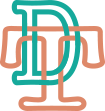Fabric Answers Quickly
Your Account
The video below shows you how to navigate to your account summary and review your account information.
Due to COVID our warehouse is closed to customers at this time.
This video below shows you had an additional ship-to address to your account.
To establish an account with open terms you will need to submit the following all together to your salesperson:
1. Copy of your resale tax certificate and a copy of your business license
2. A completed / signed copy of Account Application
3. Opening order of $2000. This order can consist of both at once & future shipping goods Once you have established an account we require you to purchase $2000 yearly in order to keep your account in active status.
Note: All the same requirements will apply to New Owners purchasing an existing account.
- This message means a previous session has been restored. If you close your browser window, or the site times out, this message will show the next time you log in.
- It MAY also mean someone else is signed into your account if you share your log in information with other employees in your company. But for most, it is a previous session being recovered and is not a cause for concern.
- If you are sharing your account login information, we suggest you contact our Customer Service department to obtain separate logins for each employee that needs to access your account information. We can even limit the access for each login depending on their job responsibilities.
Terms for most new accounts will be NET 60 days. If you prefer to pay by credit card discuss your options with your rep.
As soon as you get notification from the credit department your account has been established. You then have full access to the wholesale website using your assigned account number and password.
Orders
- Orders cannot be changed online after they are submitted.
- If you have an order that needs to be corrected, we prefer that you send all your requests in writing. Please email orders@dakotatextile.com for all inquiries regarding changes/cancellations of orders.
Yes, the requirement is to have your own standalone website with 250 or more items for sale. If you currently have a webshop through a third party provider, i.e. Etsy, Amazon, etc that will not be sufficient. We do not sell to Etsy or Amazon only shops. Web only customers need to have a website that clearly shows to be their own.
• Plan to spend 2 – 2 ½ hours to review new fabrics & notions.
• Schedule extra staff the day of your appointment so you may work uninterrupted.
• Review Piece Catalog ahead of time & have projects in mind for upcoming projects, classes & events.
Click “Saved orders” in the right side menu. Simply click on the “Created Date” and the items in your saved order will move to the cart. You can then continue shopping to add more items or checkout.
You can view your orders and see what is coming in the future, what is available to ship, and you invoices.
Types of orders:
- Backorders/Future order: Orders that are not ready to ship, generally because the items are not in stock.
- Ps print/ord rdy for ps: these orders are in the warehouse, being “picked” and will be shipping soon (no changes can be made to an order from this point on)
- Inv print/ Rdy for inv: these orders are in the final stage of shipping, and are ready for invoices to be sent.
- History: is an order that has shipped.
View open invoices:
- In My Account, click “Open Invoices”. Leaving all fields blank will return the most results. You may enter “search criteria” information to limit your results, but it is not required to perform a search.
- Paid Invoices operate in a similar manner. Leaving fields blank will return the most results. If you need to go further back than the date range given, click on the date, and then select a new date range from the calendar provided.
- Clicking on an invoice number, will take you to the invoice information, and then you can click the order number to see the order history attached to that invoice.
- We do have order minimums. Fabric has a 3 bolt minimum. Notions, Home & Gift have a $60 minimum. Precuts have no minimum.
- When you add items to your shopping cart, you will be see an error message if you have not met a minimum.
United Notions, Inc PO BOX 671500, Dallas TX 75276
Website
In this video we explain all the details of checking out and processing your order.
Yes! You will receive emails from the following addresses.
newspecials@dakotatextile.com - This is our marketing and promotional email, please add to your trusted senders so our emails don't go to spam.
Thank_you@dakotatextile.com - This is our online order confirmation email, please add to your trusted senders so our emails don't go to spam.
ar@dakotatextile.com - This is our non paper invoice option, please add to your trusted senders so our emails don't go to spam.
- You have the ability to save as many Shopping Lists as needed in order to save time and resources. Create a shopping list for necessities, classes, etc.
- Select an item you wish to add to a Shopping List by clicking on the thumbnail image. This will open the Detail of the selected Item.
- Click on the drop down that says “Add to Existing/New Shopping List”.
- New List… Select “Create Shopping List”. Type in a name for you list. The description is optional, however is helpful when trying to remember why you created the list in the first place. Click Create.
- Existing List… Select the name of a shopping list that you have already created to add the item.
- A wish list is slightly different from a shopping list. You have only one wish list and is helpful when you don’t want to save a shopping list, however may not be ready to purchase the item in your shopping cart. This list is a great use for special order requests.
- Select an item you wish to add to your Wish List by clicking on the thumbnail image. This will open the Detail of the selected Item.
- Click on the “Add to Wish List” button.
- The item will now show up under the Wish List under My Account.
- Items can be viewed, removed, and added to your shopping cart by clicking on the “View Wish List” link provided.
Our website “EVENT CALENDAR” lists all National & Regional shows. International Quilt Market is held semi-annually in May & October. Contact information & links are located on the “EVENT CALENDAR”. Attending at least one Market per year allows you to keep up with industry trends and gives the retailer a competitive edge over those that do not go. Ask your rep to schedule an appointment for an upcoming Market.
Our online Samplespree is a way to get a single pack of your precuts one month prior to the group shipping in order to make samples for your shop.
1) We will have an on-line samplespree every month.
2) Each samplespree will only contain 1 month delivery and will also include books or patterns that go with that months collection.
3) Samplespree will ship at the beginning of the month 30 days prior to the groups delivery month. Ex January release date will ship around December 1.
4) Emails will be sent out towards the end of the month and give customers 1-2 weeks to get their orders in.
5) Special PO must be entered to receive special offer, each month will change: Example SPREE JAN for January, SPREE FEB for February etc..
6) Same quantity rules apply, max of 1 pack of each item offered
7) Not all items are guaranteed to ship early, any items that aren't here in time will be back ordered and sent as soon as available.
Yes, we allow all our Customers to use our images for your company website and marketing efforts.
The video below shows a brief introduction to searching for our products, including how to use the browsing and attributes.
Our website it very robust. We have live product availbility and pricing. Along with great resources coupled with your sales rep to make a great user experience.
• Browse and Search our product lines for FABRICS, NOTIONS, BOOKS & PATTERNS, AND MODA HOME.
• Account customers can login to access their ACCOUNT INFORMATION, see free MARKETING TOOLS, purchase products online,
• view and DOWNLOAD FABRIC, NOTIONS AND MODA HOME CATALOGS.
• DOWNLOAD JPG IMAGES, SWATCH PAGES and patterns from our Downloads page to use on EQ software and your store’s website.
• Come visit Moda! Check our events calendar and go to one of the Trade Shows where we are exhibiting.
• Locate nearby quilt shops by clicking the WHERE TO BUY STORE LOCATOR.
Here is a quick tour of our website:
Did you know you can use your own bluetooth or corded scanner to reorder items from your store? This is a built in feature to our website and will work on your phone, tablet or on a desktop!
Simply connect the scanner to your device, log in to our website, and navigate to "Scan in Items" on your account. Here is the direct link below.
You will receive emails directly from Dakota / United Notions. Limited time offers will range from a specially priced category of merchandise, designer specials or on-line sample sprees.
Note: to receive the special pricing, always remember to enter the “Promo Code” on the “Checkout” page prior to submitting your order OR contact your sales rep and they can place the order for you.
AKA the Dakota Playbook or Dakota Fabric Catalog. This publication is put out approximately every 8 weeks and shows the latest fabric collections with coordinating precuts, projects and designer features. It is a useful shop tooI for previewing new fabrics and planning projects & programs. Obtain a copy on-line or through your rep.
Use our FTP site!
ftp.unitednotions.com
userid id: product
pwd: product1
Product_Directory.csv -This csv contains all of the products in our inventory: fabric, notions, etc.
Product_Images - These are all of the images. There are small, medium, and large images. Not all products will have all 3 images. Small is the thumbnail folder. The tie between a row in the csv and its’ corresponding image in the subfolders of Product_Images is the item number. For example: item number 1234.56789 in the CSV will have corresponding images named 1234.56789.XXX where XXX is either gif or jpg. The POS software usually has some type of import function that readily accesses CSV files along with Excel spreadsheets. 4 5 5 The Product Directory is updated on a daily basis and an item stays in the folder until it has been suspended in our system for a year.
Products
Yes, we do have a Trunk Show program where you can request quilts to use at your event. Click here to view our available Trunk Show program quilts.
New Dakota Fabric collections come out every 8 weeks. Your sales rep will contact you to set up an appointment to view these new lines and all other new notion & Dakota Home products.
While in Saved Orders, click the check box to the right of the order. When you are ready, click the “Delete” button to remove selected saved orders from My Account.
If there are items in your shopping cart and you are not ready to complete the order, you have the ability to save your cart. To do so, click on “Cart” to view the order. Click “Checkout” to go to the next step. You will now see the option to either “Save” or “Submit” the order. The order can then be recovered or deleted from the Saved Orders page.
Shipping
We provide tracking information once an order has shipped. Click on “Review Orders” in My Account, then click on the Order Number. The tracking number is located under “Order Information”. Clicking the tracking number link will take you to the UPS website for you to track your order.
Free shipping as long as these minimum order requirements are met for each of the warehouses; Fabric: 3 bolts Notions: $60 Precuts / Dakota Home – no minimum.
Returns
Return requests and authorization must be made within 30 days of receipt of merchandise. Contact Customer Service at service@unitednotions.com or call 1-800-527-9447 and request an RGA (Return Goods Authorization). Return merchandise may not be shipped to Moda/United Notions without first obtaining an RGA. Return Guidelines:
• Goods must be returned in full packs and unmarked
• Fabric may NOT be priced or cut
• Sale merchandise is NOT returnable
• RGA and Invoice or picking ticket should accompany all returns to receive proper credit Returns that do not meet these guidelines may be charged a 15% restocking fee. Please note: Do not ship your returns to our PO Box. That is a lock box and the package will be returned to you. We do not guarantee sales, and overstock is not a valid reason for returns. Back orders are not automatically canceled; you must notify us in writing to do so. We understand that there are exceptions, and we will work with you. If you have any questions, please contact Customer Service. We do NOT send UPS pick-ups for the following:
• Goods over 30 days
• In house orders (merchandise picked up by customer)
• Merchandise selected by our Customer Service per customer instructions
• Sale merchandise purchased in our Dallas warehouse (unless defective)
• Special Orders or Drop-Ship orders.